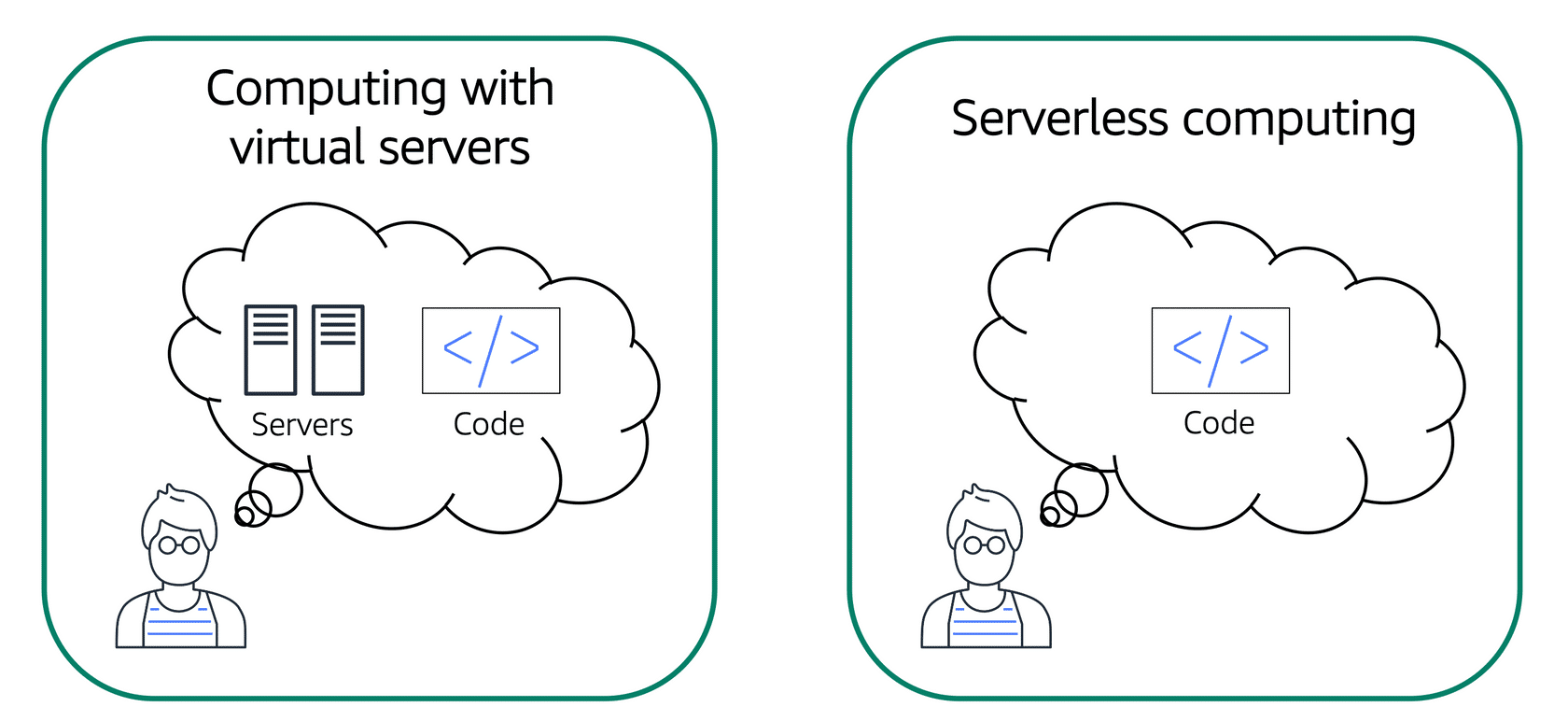Introduction
Welcome to this blog post on how to learn cloud computing! In this post, I’ll provide a roadmap on how I would learn AWS Cloud if I could start over. This is helpful for those who are just starting with AWS.
For those unfamiliar with AWS, it stands for Amazon Web Services. A cloud computing platform that offers a wide range of services for building applications, storing and processing data, and more. Businesses widely use AWS, and it is considered one of the market’s most comprehensive and reliable cloud computing platforms.
I’ve been working with cloud computing and infrastructure support for a while. I can attest to the power and versatility of the platform. However, I also know it can be overwhelming for those just starting with cloud computing. That’s why I wanted to create this post — to provide a clear guide for those looking to learn cloud computing.
I’ll go through the following topics throughout this post:
- Getting started with AWS
- Building a solid foundation
- Dive into AWS services
- Hands-on practice
By this end, you should have a good understanding of cloud concepts and a roadmap for your learning. So, let’s get started!
Getting started with AWS
Now that I’ve introduced the topic and provided an overview of what ll be covering, it’s time to dive into the first topic.
If you’re new to cloud computing or AWS in particular, you might wonder why you should learn cloud computing. The answer is simple: cloud computing is becoming increasingly important for businesses of all sizes, and AWS is the leading player in this market.
Also, to build a tech career, you must look for the in-demand skills needed for a cloud career in the tech industry. I’d highly recommend anyone (even non-technical people) to learn AWS to prepare for job interviews with potential employers.

According to a recent survey, more than half of all businesses are using cloud computing in some form, and AWS is the most popular choice among them. This is because AWS offers a wide range of services that can help businesses save time, money, and resources. For example, you can use AWS to:
- Build and run applications
- Store and process data
- Analyze and visualize data
- Connect and secure applications
- and much more
In short, when you learn cloud computing, it will open up many opportunities for you, whether you’re a developer, data scientist, or IT professional in any way.
How do you even get started with AWS? Here are a few steps to follow:
- Create an AWS account: The first step to using AWS is to create a free account. You can do this by going to the AWS homepage and clicking on the “Create a new AWS account” button. Follow the prompts to create your account.
- Explore the AWS Management Console: Once you have an AWS account, you’ll be able to access the AWS Management Console. This web-based interface can be used to manage your AWS resources and services. Take some time to navigate the platform, see the different console areas, and familiarize yourself with the layout.
- Sign up for the free tier: AWS offers a free tier that allows you to use certain services for free within certain usage limits. This is a great way to get started with AWS and try out different services without incurring any charges. To sign up for the free tier, go to the AWS Management Console and click on the “Sign Up for the AWS Free Tier” button.
- Explore the documentation: AWS has extensive documentation on its services, which can be a great resource to learn cloud computing and about the platform. You can find the documentation by clicking on the “Documentation” link in the top menu of the AWS Management Console.
By following these steps, you’ll be well on your way to getting started with AWS. In the next section, I’ll discuss the importance of building a solid foundation by learning the core cloud concepts and principles of cloud computing.
Building a solid foundation

Now that you’ve gotten your feet wet with AWS and have a basic understanding of the platform, it’s time to start building a solid foundation. This means learning the core cloud concepts and principles of cloud computing and the basics of creating and managing AWS resources.
Why is it important to build a solid foundation? Because understanding the underlying concepts and principles of cloud computing will help you make better decisions about which services to use and how to use them effectively. It will also make it easier for you to troubleshoot problems and understand the trade-offs involved with different configurations.
So, where should you start? Here are a few recommendations:
- Learn cloud computing concepts: Before diving into specific concepts, it’s important to understand the general principles of cloud computing. This includes concepts such as scalability, elasticity, and the differences between IaaS, PaaS, and SaaS. Many resources, such as online courses or books, are available for learning about these concepts. I’ve another post on understanding the cloud computing basics here.
- Learn AWS core services: AWS offers a wide range of services, but there are a few core services that you should be familiar with before diving into more specialized services. These include services such as EC2 (virtual machines), S3 (object storage), and VPC (virtual private cloud). You can learn about these services by reading the AWS documentation or taking an online course.
- Practice creating and managing resources: Once you have a basic understanding of the core cloud computing services, it’s time to start practicing. This means creating and managing AWS resources, such as virtual machines, storage, and networking. You can do this through the AWS Management Console, the AWS command line, or APIs.
You’ll be well-equipped to tackle more advanced topics and projects by building a solid foundation in cloud computing. In the next section, I’ll discuss how to dive deeper into AWS and start exploring the full range of what the platform offers.
I wrote this article about the AWS Certified Cloud Practitioner certification exam here. I hope you find it helpful!
Dive into AWS Cloud
Now that you have a solid foundation in cloud computing and AWS’s core concepts and services, it’s time to start exploring the full range of what the platform offers. With so many services available, it can be overwhelming to know where to start.
Here are a few tips for diving into AWS:
- Familiarize yourself with the full list of services: AWS cloud offers over 200 services, so it’s important to have an overview of what’s available. You can find a complete list of AWS offerings in the documentation or by browsing the AWS Management Console. Take some time to read about the different services and get a sense of what they do.
- Choose a few services to focus on: It’s not practical to learn about every AWS service at once. Instead, choose a few services that you’re particularly interested in or align with your goals and focus on those. As you learn more about AWS, you can expand your knowledge of other services.
- Learn by example: One of the best ways to learn about AWS is to see how they are used in real-world scenarios. Look for case studies or examples of how different services have been used to solve problems. This can give you a better understanding of how the services work and how they can be applied.
- Practice using the services: As with any skill, hands-on practice is the best way to improve your technical skills and gain practical experience. Once you have a basic understanding of a service, try using it yourself. Follow tutorials or exercises, or try building a simple project. This will give you a feel for how the service works and help you understand the capabilities and limitations.
By diving into AWS and gaining hands-on experience, you’ll be well on your way to becoming proficient with the platform. In the next section, I’ll discuss the importance of hands-on practice and offer some suggestions for ways to get more experience with AWS.
Hands-on practice
I covered a lot of ground in this blog post on learning the AWS cloud. I discussed how to get started with the platform, how to build a solid foundation in cloud computing and AWS, and how to dive into AWS. The final piece of the puzzle is hands-on practice.
Hands-on practice is crucial for learning AWS cloud because it allows you to apply what you’ve learned in a real-world setting and gain a deeper understanding of how the platform works.
Did you know you can host a WordPress website on AWS? See my other article on how do this (step-by-step)
Here are a few ways to get more hands-on experience with AWS:
- Work through tutorials and exercises: AWS has a wealth of tutorials and exercises available that can help you practice using different services. You can find these in the documentation or by searching online. Read my other post here.
- Build projects: Another great way to get hands-on experience with AWS is to build tech projects. This could be as simple as setting up a virtual machine or as complex as building a full-fledged application. By building projects, you’ll get a feel for how different services work together and how to troubleshoot problems.
- Participate in hackathons or challenges: Hackathons and challenges are a great way to network with tech companies, get hands-on experience with AWS, and test your professional skills against others. Many organizations, including AWS itself, host hackathons or challenges where you can work on a project and compete for prizes.
- Experiment with different configurations: Finally, don’t be afraid to experiment with different configurations and try out different services. AWS has a generous free tier that allows you to use many services for free within certain usage limits, so you can try out different configurations without worrying about incurring charges. This is a great way to understand how AWS works and how to make the most of the platform.
By getting hands-on experience with AWS, you’ll be well on your way to a career journey in the cloud tech industry and becoming proficient with the platform. Don’t be afraid to make mistakes and try new things — that’s how you learn cloud computing the most.
Conclusion
In this post, I provided a roadmap for those interested in learning about AWS and who want to gain a solid understanding of the platform. I’ve covered the following topics:
- Getting started with AWS
- Building a solid foundation
- Dive into AWS
- Hands-on practice
Following the steps outlined in this post, you should understand AWS’s core concepts and principles and a roadmap for continuing your learning journey.
AWS is a vast and powerful platform, and there is always more to learn. But by following the steps outlined in this post, you’ll have a solid foundation to build upon and be well-equipped to tackle more advanced topics and projects.
If you’re starting with AWS, don’t be overwhelmed. Take it one step at a time and keep practicing. With time and experience, you’ll become proficient with the platform and be able to take advantage of all that it has to offer.
I hope you found this post helpful. If you have any questions or comments, feel free to leave them in the comments below. And if you have any tips or resources to share with others looking to learn cloud computing, I’d love to hear them!